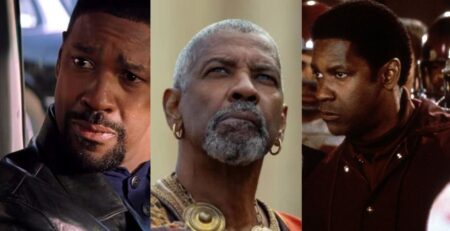When it comes to sound systems, I’m not going to lie, I have used the bare minimum. For the last two years, I’ve used a pair of Dell speakers circa 2006. Don’t judge me, I didn’t know the difference. Then, my husband bought a Logitech surround system and I started to see the light. Now, I have the Logitech G560 Gaming Speakers thanks to Logitech Gaming and I will never turn back. From sound quality to killer visuals, these speakers definitely deliver.
When I opened up the box, I was worried that I was going to have a tough time setting it up, but luckily it couldn’t have been more simple using minimal packaging and displaying the directions on the box like other Logitech Gaming products. In the box, there were two satellite speakers and the subwoofer. Additionally, there are two cables, the USB cable, and the power cord. This is by far one simplistic piece of large equipment that I’ve set up for my gaming area and it not only made it easy to get everything in place and to test but the fact that I also have the option of connecting devices via the USB cord, – which I use for my PC – a 3.5mm aux cord, or Bluetooth shows how multipurpose the speakers are even though they’re designed for gaming. The kicker? You can actually connect to four devices at once and switch between them.
Now, the first feature I want to touch is probably the one that drew you to these speakers in the first place: Lightsync RGB. With this feature, the lighting in the satellite speakers can sync to your screen, respond to the rhythm of your audio, and you can even select varying special lighting effects programmed by developers. You control each of these features in the Logitech G HUB. An app you can download on your desktop, it reads every Logitech device that you have working with your system. This allows you to sync multiple devices and play around with different settings that offer different levels of immersion and can be customized to what you’re doing at the moment. In my case, I sync my speakers, mouse, and keyboard.
While options like constant lighting exist, with fully customizable colors, taking the time to make your lights react to content like video games, music, or videos, is as easy as turning your volume up and down. This helps set up lighting for streaming but it also allows you immerse yourself even deeper into your video games by setting your light sync to settings designed for specific game experiences. A fun note about this element of the G560 is that game developers work with the company’s Lightsync SDK in order to program the color and animation effects for each game. In the G HUB you’ll find preset settings for Apex Legends, Fallout 76, Guild Wars 2, Hearthstone, Middle-Earth Shadow of Mordor, Overwatch, PUBG, and World of Warcraft.
Can we please talk about how dope the screen sampler setting on the @LogitechG's G560 Gaming Speakers is!?
Because LOOOOK at TANK! in all its glory! #ad pic.twitter.com/Xb3WWMRTG3
— Kate Sánchez (@OhMyMithrandir) January 16, 2020
When you’re not using a preset, you can check out the screen sampler mode which allows you to select areas on your monitor in any space and coordinate them to the four lighting zones. Each of these zones translates to the left, right, front, and back. As your screen changes, the color matches the pixel changes in real-time. Now, for gaming speakers, how I tested this may seem a little off base but it was the most exciting set up I made. In order to see how on-time the Lightsync was, I played two openings from my favorite anime which used alternating colors. By using Cowboy Bebop and My Hero Academia openings I got to see how in-sync the Lightsync was! As the colors alternate don the screen, the speakers matched and it was honestly one of the most fun experiences I’ve had. So much so, I started experimenting with other anime openings.
Overall, the takeaway from the G560s is clear, they’re all about immersion. Through game matching and screen matching, you’re thrown into your media in an amazing way. The final touch to this immersive trifecta is the audio visualizer which you can have cycle through colors or set to two fixed colors. As the music plays, well audio really, the speakers activate and bring your music to life. I’ve been able to test the audio visualization on J-pop anime intros, ballads, dubstep, and even some metal and they didn’t disappoint. Additionally, you can adjust the way they respond to audio; Low-volume response is a soft breathing effect, while high-volume lighting pulses to the beat—rear lights take the bass and fronts take mids and highs.
Finally, don’t let the thee speakers fool you, the Logitech G560 Gaming speakers also offer a surround sound option. While the sound is great to set to gaming, the surround sound was great to use while watching movies on Netflix. The 240 Watts Peak (120 Watts RMS) power feeding the down-firing subwoofer does the job and the way the two satellite speakers produce the sound would have fooled me into thinking it was my husband’s five-speaker surround system.
Truly, I’m blown away by the Logitech G560s. They’re easy to use with the assistance of the G HUB and the quality made me realize what I have been missing all these years. In fact, I’ve opted to use my speakers over my headset, something I haven’t done since setting up my gaming station. The G560s are atheistically beautiful and the sound works for not just games but everything else you can imagine. The simplicity and depth of customization make them well worth the $199.99 price tag. I highly recommend them for anyone looking to upgrade their set-up.
Looking to upgrade to Logitech G560 Gaming Speakers? Grab some using our Affiliate Link.